About question types
A questionnaire is made up of a set of questions. And each question has a type depending on the sort of data being captured. A text-question would collect some typed-in text. A single question would offer a list of answers but only allow one selection. Below is an outline of question types available in Cxoice, and when and how to use them.
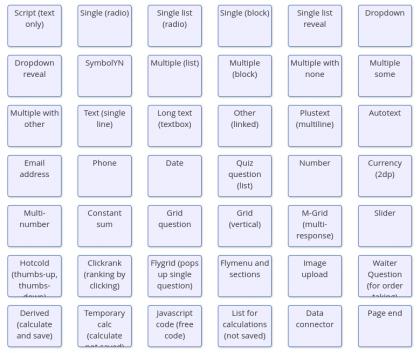 Core question types
Core question types
The Cxoice Questionnaire Creator has an extendable set of question types. The main ones that you would use as as follows...
Script
In Cxoice, a 'script' question contains text or other information. It doesn't ask a question, but it might provide some introductory text to welcome someone to the survey, or a note or advice prior to starting a new section.
Script questions can include images and HTML and, in principle, it is possible to use a series of script questions like slides for a presentation, just showing information.
For web-assisted telephone interviewing (WATI), we also have WATI_script which is content to be shown to the respondent - eg choices or options, or images or video, while the interviewer completes the question with the respondent's answers.
Text
Text is anything requiring text-entry. In principle most surveys could be completed with the respondent writing in every answer. However, this would then be more difficult to complete and require answers to be coded and categorised for consistency.
Cxoice offers a number of text options. 'Text' is a single line of text for short answers. 'Longtext' allows for a text-block for longer or more detailed responses where a respondent might feel constrained by a short field.
For write-in lists (eg 'What brands can you think of? - ie unprompted), Cxoice has 'plustext' which allows respondents to add a new line for each answer.
For some single-code answers, the list of codes can be very long, so an 'autotext' question suggests responses as the respondent types in, or allows free text if the answer is not available. This makes asking about things like country of residence, or name of insurance company, or brand of car driven much easier.
Singles
A single question is one where only one response is possible. 'Which is your favorite fruit?' for instance. On web-pages a single question is typically shown with a round 'radio' button and will only allow one answer to be selected. An alternative is a dropdown box.
Cxoice offers a number of different single questions with different layouts. A classic list of radio select items, as a set of blocks for selection, or as a dropdown list.
Where scales are used, such as net promoter score, it can be easier to lay the question across the screen (singleLR) than to have a list that goes down the screen.
On mobile phones, dropboxes are common as respondents like to scroll down the questionnaire while keeping everything tight in the space available.
Advanced users also have available 'singlereveal' and 'dropdownreveal' which will make hidden questions appear for follow up answers. For instance, answering yes to 'Are you working?' might reveal a question about current job type.
Lists can have an order, with top-most items more likely to be selected, so randomisation or blocks where the order is not defined can help prevent this 'top-boxing' effect. Singleblocks can also include images or icons which are easier to view in a block format.
Care has to be taken with single response questions, because sometimes customers or clients might have multiple possibilities from the list - for instance, 'Which make of car do you have?' would be a single answer if only one car is owned, but might need a multiple response if two or more cars are owned.
Scales (singles and grids)
Scales are very common in market research. A scale-based question is where someone is asked to give a rating to a brand or a product, or to a statement using a scale such as 1 to 5, or 0 to 10, or agree-disagree, or 'Very satisfied' to 'Not at all satisfied'.
Cxoice does not include pre-defined scale question types as they are easy to create using 'single' or 'grid' type questions. Our Questionnaire Wizard will automatically generate scale-type questions.
Researchers have different preferences for the type of scale they like to use - numeric scales, labelled points, 5,7,10 or 11 point scales. The choice is yours, but careful designers will be attentive to 'order-effects' and issues of 'straight-lining' where participants always pick the the same rating for all items.
Multiples
Multiple questions allow for zero, one or more than one answer. For instance 'Which of these brands have you bought in the past week?'
As with singles, Cxoice allows for a multiple in a list, or as blocks. Blocks are a good way of laying out options, while encouraging multiple items to be selected.
On Cxoice, a basic multiple question allows someone to go past without selecting anything (zero answers). However, to ensure at least one answer is given, multiple_none will add a none of these, or multiple_some will force at least one answer, or multiple_other will add an other option.
Numbers
Numbers can be collected as free type in, or Cxoice will automatically turn the number into a dropdown selector if the numeric range is low - eg 1-20 to make it easier to answer the question.
For pricing studies Cxoice offers a currency/2dp option which allows for a dollars and cents type answer.
In more complex situations, a number is required for a list of items. Eg How many of the following do you have? Beds, Chairs, Tables, Desks - each of which would take a numeric answer. This is handled via a 'multinumber' question.
Respondents can be asked to split a decision numerically across multiple options, but with a fixed total. For instance 'How did your week split?' Days working, days not working. Which should add up to 7. This requires the use of a 'constant sum' question type.
In complex choice making situations, such as estimates of prescription allocation, you might ask a doctor "Of the last 10 patients, how many were prescribed analgesic, how many not prescribed, how many were prescribed something else?"
Grids
Grids are where a block of answers each with the same type of response are grouped together. Typically for measuring attitudes on some form of scale - such as 'agree-disagree'.
Respondents often abandon surveys on grid type questions, so keep the items you want to test small, and make answering easy.
Cxoice offers a number of different grid types - from grids per row, to grids per column (vertical) and grids to cater to more old-fashioned survey types such as for ranking or identifying a top three from a list.
Generally, for grids we would also advise looking at options such as our 'hotcold' scale which is unforced and can handle more items.
Advanced
Cxoice is an open and flexible survey system and includes advanced question types such as our hotcold and click-to-rank questions. It can incorporate conjoint analysis tasks, and complex designs such as brand-price trade-off.
Not all the question types available for Cxoice are available via the Questionnaire Creator. Items such as timed questions, video and audio capture, and e-commerce mock-ups require bespoke scripting, so are only available to agency and professional researcher users.
The system is open and can easily add new and novel forms of question, and interactive question types, such as include chat, web-based selectors, website-overlays, comment chains, delphi groups and forum style interactions.