How to...
How to get started with the Cxoice Questionnaire Creator, with details of advanced question types, formulae, setting up sample, to adding projects. For more details you can also look in the Cxoice User Guide for detailed, step-by-step information about creating surveys in Cxoice - from adding panels all the way to video-accompanied conversational AI surveys.
If you can't find an answer in our Cxoice 'How to...' Frequently Asked Questions (FAQ), please send us a message for individual help and support on questionnaire design and insight management with Cxoice.
Here's our literal two-minute run through from end-to-end, from creating a questionnaire from scratch all the way to presentation output (try it - there's no sound).
Introduction and Overview
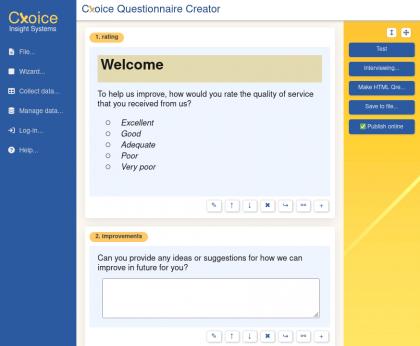
Cxoice is an easy-to-use end-to-end survey platform and insight management system for all forms of research or data collection right through to reporting.
- More...
Using the Questionnaire Creator - quick start
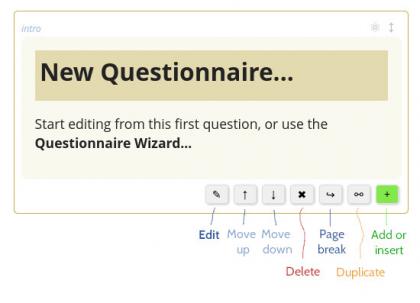
Start writing a questionnaire now, directly online, using the Cxoice Questionnaire Creator, or use our Questionnaire Wizard to create a survey using our interactive questionnaire templates.
- More...
Using the Questionnaire Wizard
To help set up common questionnaire types, the Cxoice Questionnaire Creator comes with an interactive Questionnaire Wizard which makes it easy to create different types of questionnaire with just a few clicks and answering a few questions about the topic to be researched. Use it to create a template questionnaire, then edit freely with the editing features of the Questionnaire Creator.
- More...
How to write a questionnaire
Anyone can write a questionnaire, but it's more than just a list of questions. Questionnaires have a flow, and they need to reflect how the person completing the questionnaire thinks, without assuming they know as much as the person writing the questionnaire. Remember, the person taking the survey can give up at any time, so make it easy, and logical, and only collect information relevant to the topic at hand. The great thing about the Cxoice Questionnaire Creator is that you can write and test as you go on-screen.
- More...
About question types
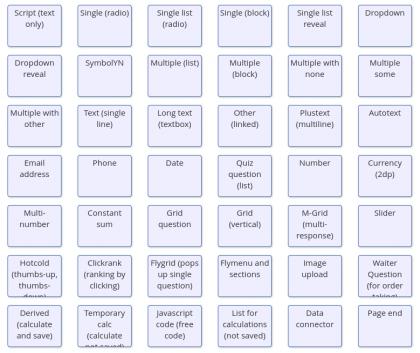
A questionnaire is made up of a set of questions. And each question has a type depending on the sort of data being captured. A text-question would collect some typed-in text. A single question would offer a list of answers but only allow one selection. Below is an outline of question types available in Cxoice, and when and how to use them.
- More...
Routing, formulae and calculations
Cxoice Questionnaires, Forms and Scripts include full routing, branching logic, calculations and formulae with capabilities for text-piping, advanced filters and routing, and on-the-fly calculations. Formulas and calculations are available on all versions of Cxoice Questionnaire Creator and can be used online or with forms or offline via our options for server-less questionnaires.
- More...
Display styles
Cxoice can create questionnaires in a number of display styles from simple page-by-page to more complex animated forms such as pianoroll, carousel or even move across a linked SVG background. All pages can have bespoke CSS added and can include images and video content within the question or within answers.
- More...
Publishing, registering and logging-in
To use your Cxoice questionnaire go live online so it can be completed via a web link, it has to be 'Published' - which means uploaded to an online account and set to live. To get an online account you need to register and subscribe. Logged-in account holders can access their questionnaires from their project area, add sample or panel links, test it online and then set it to 'live' for real collecting data online. If you don't want an account, questionnaires can be run locally from your computer or device, or exported as HTML questionnaires or forms with no need to register, or to log-in to Cxoice.
- More...
Automated analysis, tabs, charts and presentations
Cxoice Insight Platform provides live frequency counts so you can monitor survey responses in real time to ensure the data is meeting expectations. One fieldwork is complete, Cxoice provides automated reporting for instant data tabulations direct from the survey. Define the key subgroups in the main banner/cross-break and everything else generated automatically tables, charts and presentations.
- More...
Phone interviewing and CATI/WATI
Agency-account holders can use Cxoice to run telephone interviewing and outbound call-center management, with interviewers or telephone agents having a remote log-in to access managed sample/lists, questionnaires or contact scripts, time-zone aware team-based appointment setting, quota controls and call management and monitoring tools for supervisors.
- More...
Using Project Areas
When creating surveys and uploading them to your account, Cxoice organises the surveys into project areas. Project areas are spaces where you can include documents, allow permission-based access and manage the items around the survey including fieldwork notes, status updates, report, project briefs and so on. As the number of surveys grows, project areas allow you to scale and manage the work you do.
- More...
Integrating with other survey systems eg as a telephone interviewing manager
Many companies and organisations already have preferred online survey systems but need to go further. For instance online survey makers commonly lack abilities for telephone interviewing, or do not have advanced question types such as conjoint analysis. Adding Cxoice allows you to overcome these limitations, for instance turning an online survey into a full CATI survey for use with interviewers, appointments and sample management.
- More...
Linking with panels
With Cxoice it is easy to link to any market research panel providers such as the major providers link Cint, Dynata, Kantar or Prolific. Or to use your own email or marketing lists, or to build online communities for research directly in Cxoice.
Cxoice reads in panel IDs automatically and can link back out to the panel with outcome codes. If required, preset IDs can be set up to ensure that only valid participants can complete the survey for reasons like confidentiality.
- More...
Using list formula
'List folding' uses selections from one question to drive later questions that depend on previous answers given. For instance collecting brands aware of, and using that list to ask questions about brands they have seen advertising for. Cxoice provides formulae for managing and manipulating lists to create sophisticated questionnaires.
- More...
Frequently Asked Questions (FAQ)
Questions and queries about Cxoice in action.
- More...