Linking with panels
With Cxoice it is easy to link to any market research panel providers such as the major providers link Cint, Dynata, Kantar or Prolific. Or to use your own email or marketing lists, or to build online communities for research directly in Cxoice.
Cxoice reads in panel IDs automatically and can link back out to the panel with outcome codes. If required, preset IDs can be set up to ensure that only valid participants can complete the survey for reasons like confidentiality.
Using Panel-based samples
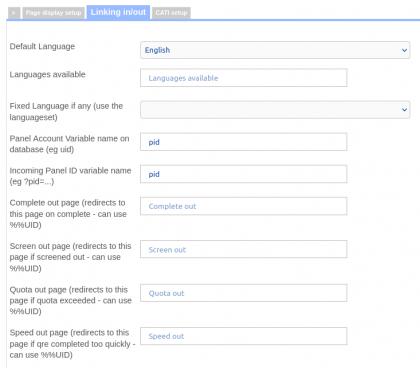 Linking to panels only applies to online surveys where the survey sample is being provided by one of the major external providers. For your own sample, you can upload contact lists, or create and use internal Cxoice community members if you have it set up.
Linking to panels only applies to online surveys where the survey sample is being provided by one of the major external providers. For your own sample, you can upload contact lists, or create and use internal Cxoice community members if you have it set up.
Setting up the links
Adding links to panels is normally done once the questionnaire is ready and signed off. The questionnaire should be uploaded it into your project area and tested as an online survey, particularly checking routing, question wording and any error messages you have set up. Each questionnaire has a unique survey link. If you use the 'IDs' option, the IDs need to be pre-loaded as sample for the survey. If you don't have preset IDs, but will just use the panel providers links chosen an open survey. The ID links will still be captured.
Under survey settings you have options to say what the 'panel id variable' is called. For instance the panel provider will link to the survey using a URL such as cxoice.com/survey=mSjed&pid=12346789. Here 'pid' is the panel id variable, and its value would be 123456789 in this case. Each panel provider has a particular format.
Handling completes and screen outs
Cxoice will record the incoming panel id variable (and check it is valid if Check IDs has been set). Then, when the survey is completed Cxoice will link to a results URL with the original pid and an outcome code appropriate to the panel provider. Cxoice treats Screen Out (filter set to 'End'), Quota Out and Speed out differently to 'Complete' which only happens once the survey is completed. Speed Out time can be set within the survey settings.
Handshaking and soft launch
Once the panel set up is done there is usually some 'handshaking' with the panel provider to confirm the links and IDs are working correctly. This will normally be followed by a 'soft launch' where a small number of invites are sent out giving the opportunity to double check the questionnaire is working as expected. Do take the time to check the data coming in. Surveys have to apply to everyone and it's very easy to find the questionnaire doesn't work. For instance, non-buyers can't say when they last purchased something. The soft launch is a first check that everything works.
Full launch and quality checking
Once the initial completes are accepted, the panel provider will move to full launch. We recommend monitoring of the data coming in for quality checks to ensure only legitimate participants are accepted as completes. We use a system of quality scoring to validate the surveys as they come in, using the data monitoring options in Cxoice but this needs to be created survey-by-survey. Cxoice provides full live monitoring including frequency counts, open-ends, quota checks and data export options.
To allow for quality checking, we would recommend taking a slower feed from the panel providers. Cxoice can take fast or slow, but with a fast feed all the completes come in before any quality tests can be done, and secondly, for most consumer surveys you would want a spread of responses through a day. If all the responses come during working hours, for instance, it is probable that the sample will under report people at work, perhaps having too many retired people or students as a result.
Feeding back outcomes
On completion, Cxoice provides downloadable information about the survey outcome for all the participants who entered the survey that can be shared back with panel providers to confirm the number of responses.