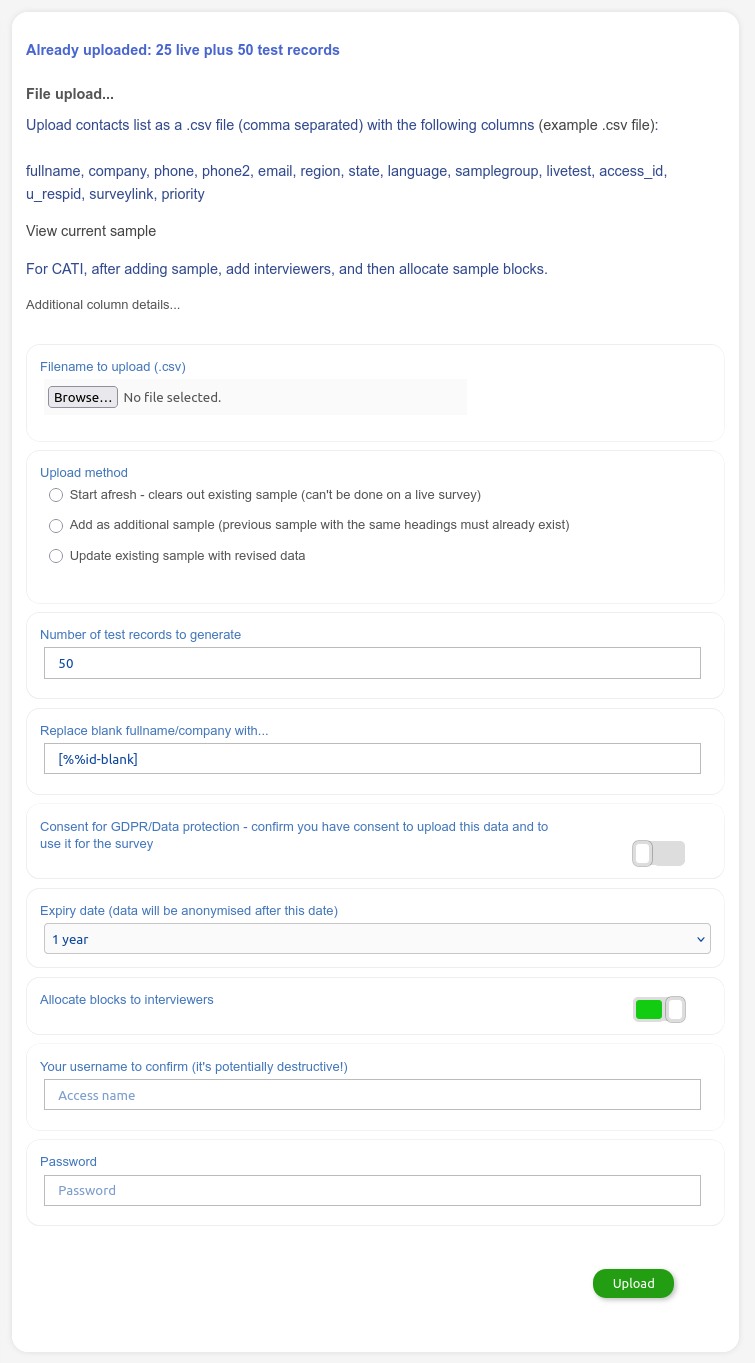Contacts list and Uploading Sample
Basic online surveys use a single open weblink or URL to access the survey. The link is ‘open’ in that anyone can visit and complete a survey without restrictions.
A more advanced approach is to use a list of IDs and to send out personalised survey links, such that only valid IDs will allow access to the survey.
This can then be extended to uploading a full contact list – for instance a list of customers – each of which has an ID, and perhaps some additional data that can be included in the survey. The contact list can then be used to send out invites and reminders (*).
Contact lists are also needed for telephone and qualitative interviewing where interviewers or moderators need to call or contact potential research participants.
Cxoice can be used as an appointment only contact system for other survey platforms by including a surveylink in the uploaded data.
A data file can be uploaded and then added do using the sample upload screen. It is important to include or add test records to the sample file, as all testing should be done in test records only. Live data should be reserved for actual live completes.
Cxoice has quite strict definitions about the upload format, which are covered in the appendices.