Guide for setting up phone interviewing (*agencies)
Cxoice can be used for CATI, WATI and VATI surveys by agencies.
For CATI, you need to add interviewers. Each interviewer should have a unique log-in for quality monitoring and tracking purposes.
Interviewers should be set for the project (you can turn interviewers on or off and control the types of interview they do).
You can allocate interviewers as supervisors, which gives them more information about the current survey status.
You then add contact data, which automatically allocates sample blocks to interviewers. A sample block is a block of contacts which are allocated to a specific interviewer and then allow that interviewer to work with those contacts, instead of just allocating contacts at random. This is particularly effective for B2B where contacts might be unavailable or need calling at certain times and you want the same person to work the same contact.
The interviewers log-in and see a contact screen. The contact screen is a pooled contact screen, but unique to the interviewer, based on the sample blocks they have been allocated. It shows appointments, callbacks and interviewer notes from previous calls to allow the team as a whole to work together to work through the calls. Numbers are dialled automatically at a click, but it doesn’t use a dialler system, leaving interviewers/agents in control of their contact tasks.
Interviewers can then make calls and mark the contacts off as they work through their lists, keeping records of call outcomes and notes against each contact.
Appointments can be set in the contact’s own timezone and appear on the contacts list when they are due, and contacts are only shown when the time in their timezone is within appropriate contact times. Interviewing hours can also be set to control the available contact times.
Quota setting can be used to open and close contacts in real-time to allow for pushes on key groups.
Supervisors can monitor call times, contact types, completes and interviewer contact hours.
Adding interviewers
Interviewers are users who can be set as interviewer on the system. If you want to add interviewers, from the front screen click "Add interviewers"
Then "Add person". You only need to set first name and surname - as the minimum data required.
Once added, you need to create a username and password for this interviewer, so they will be able to log-on. In the menu bar at the top you will have an option to Set username.
Once the username and password have been set, you need to activate them.
Again, from the menu bar at the top, use 'Activate' to confirm this person onto this system.
(The reason for the complex number of steps is because in other uses, a new person with an email address will have a username and password generated automatically and sent to their email address, from where the person would activate themselves by clicking on a link in the email - the interviewer method is because we don't expect an email address).
Access can be set to be allowed only from prearranged IP addresses if required.
Removing interviewers
Removing interviewers is called 'Revoking' as it technically removes their membership of the system.
Go to the interviewers page. Go to Membership Settings in the menu bar. Select Revoke Membership. Confirm with your username and password.
CATI/Recruitment settings
Welcome text
Earliest call time
Last call time
WATI text for empty page
Allow free find
Telephone interviewing settings include the use of Timezones to ensure interviews are carried out within an appropriate time window depending on the location of the interviewee. You can also set start and end times so that interviewers only see contacts within an appropriate window.
For instance, for B2B phone interviewing in the US, set the Timezone selection to US, and you might then limit calls so that they can only start at 10am local time, and end at 5pm local time. This means that at 10am EST, you will only see contacts in the Eastern Time Zone. Those in Pacific Time Zone where the time would be 8am would not appear on contact lists.
As time passes the EST timezone contacts would close at 5pm EST, but contacts in CST and PST would still be available until their local time hits 5pm.
In long CATI projects, or where the sample is small, different contact priorities may be needed. At the start of a project with no calls made, the priority would be for fresh sample. As all the sample is called, you will acquire callbacks and non-responses against the contacts, so you might need to change the contact priority to make the best use of the sample.
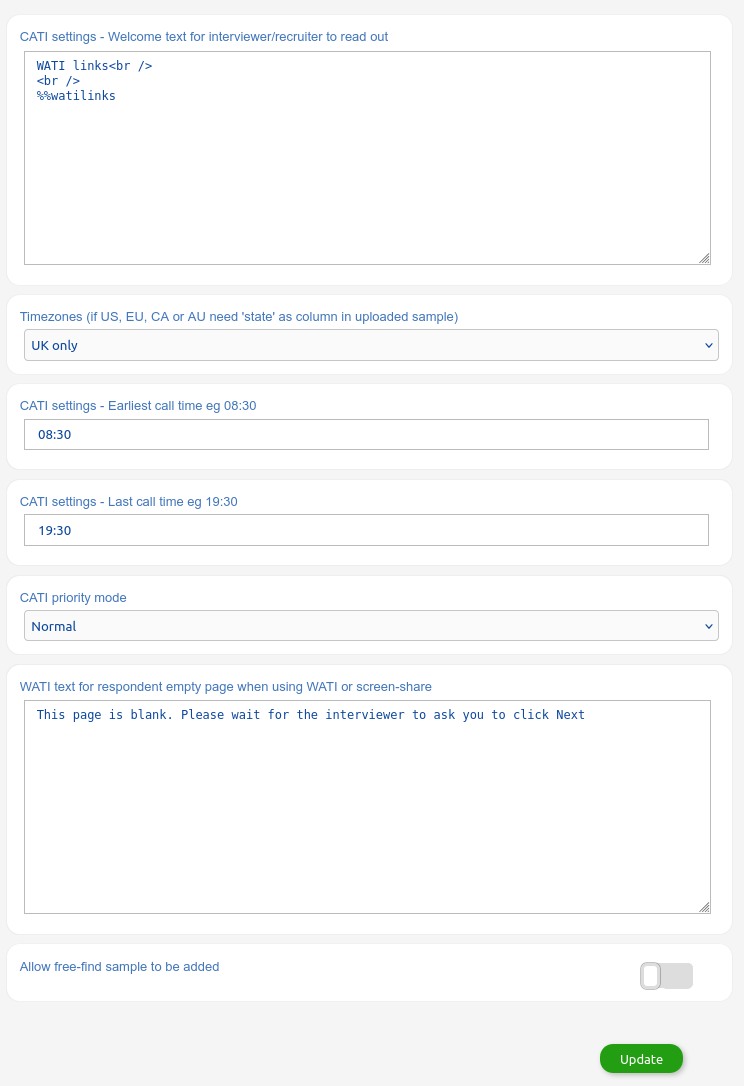
Set interviewers
For CATI surveys this allows you to select interviewers for a project, and to set them as supervisors and to allocate sample groups. You can set an interviewer, but restrict them to test sample until they are trained/testing before switching them to live sample.
Survey dashboard (agencies with interviewers)
For agencies, Cxoice includes a survey dashboard that shows current survey performance across all live surveys, with the update for the current day. This includes sample available, completes and response rates.
Interviewer hours
As part of the dashboard you can get reports on contact hours and outcomes per interviewer including contact time, interviewing time, number of calls and gaps between calls, and overall completion rates as metrics for interviewer and job performance.