Editing and adding questions
Editing questionnaires is as simple as clicking the ✎ Edit button below the question in the Editor View.
Clicking the ✎ Edit question to edit the first question will open the question edit pop-up window that shows the question definition and the options that make up the question.
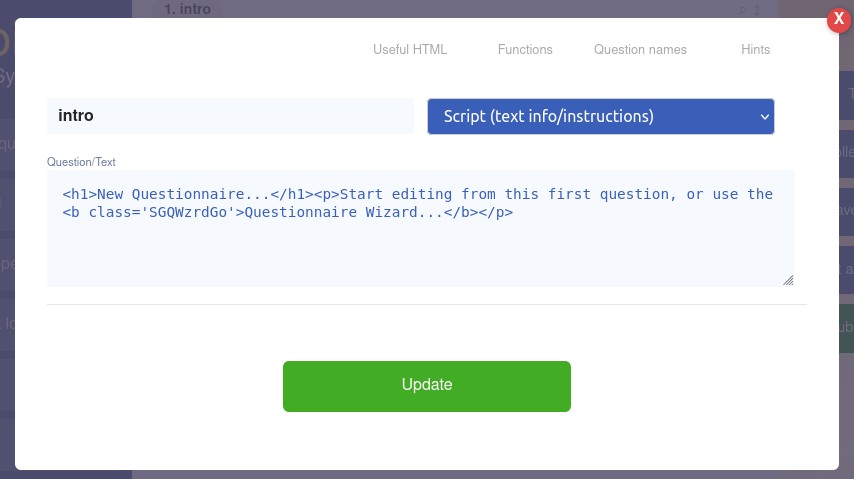
If you are using the HTML editor option you will see this as an HTML-type page with options for formatting.
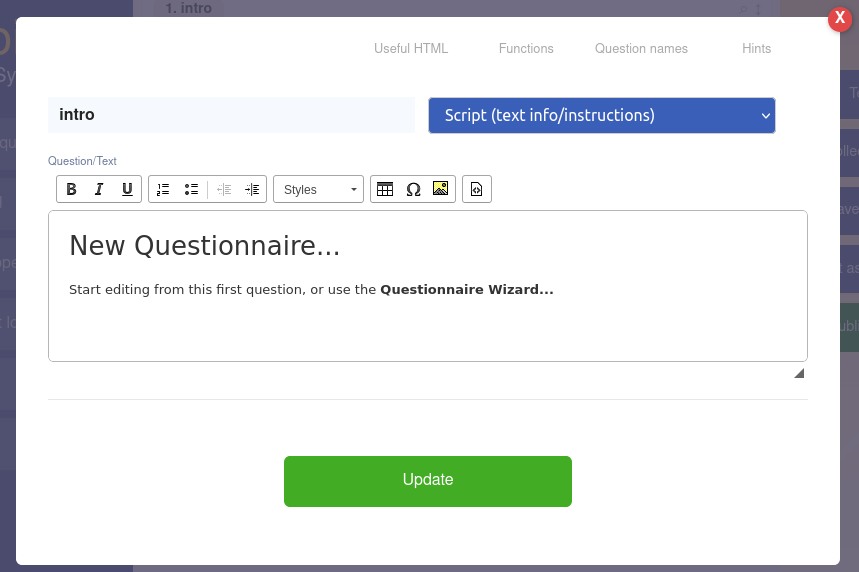
The question pop-up shows:
1. Question name – intro
2. Question type – script (text info/instructions)
3. Question text – in the Question/Text box
Make changes to the question and then click the green Update button. Or if you wish to return to the Questionnaire Creator without making or saving any changes click the red Close X button in the top right hand corner.
HTML versus text editor
Normally, we recommend that questions are created in plain text with HTML tags, as it creates cleaner outputs and better formatted questionnaires. However, you can choose to turn on the rich text editor that will allow you to format the text via the menu, as we understand many users prefer to use text editors.