Adding pages with PageBreaks
To make a questionnaire easy to complete, use the Page Break question to split the questionnaire into multiple pages. In Cxoice page breaks are also used for routing and skips, with advanced options to use CSS to style the page.
Each page can have as many questions as you want, but use the ‘test’ button to ensure you are not overwhelming your research participants by asking too much in one go (see below about testing).
PageBreaks can be added by clicking the '↪ Add Page Break' option beneath a question, to quickly set up the pages in the questionnaire.
However, the PageBreak question is also the place where routing, and individual page styling take place. Edit the PageBreak question to add conditions and skips.
The use of PageBreaks for skip patterns makes adding routing simple and avoids complicating the creation of individual questions with too many options, that then slow down the process of writing and preparing the questionnaire.
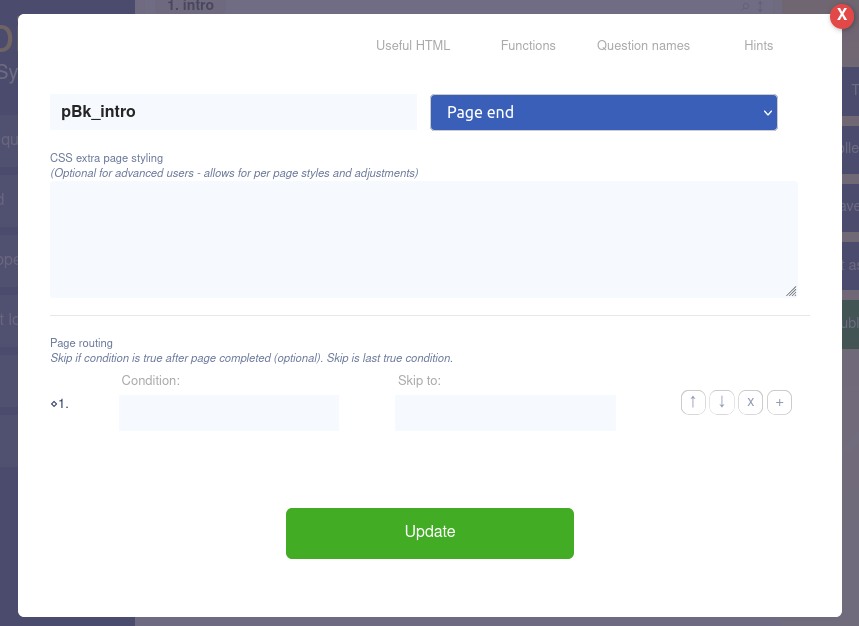
For advanced users, The PageBreak question also allow you to add individual CSS page styling to the page – this is particularly important for more visual question types and for ‘dressing’ the questionnaire. Cxoice has a semantic HTML design which allows all parts of the page to be reached with CSS.