Setting up a survey for an online project
Below is the Survey Manager screen that allows you to set up and use Cxoice for online surveys (including telephone interviewing using a cloud-based server)
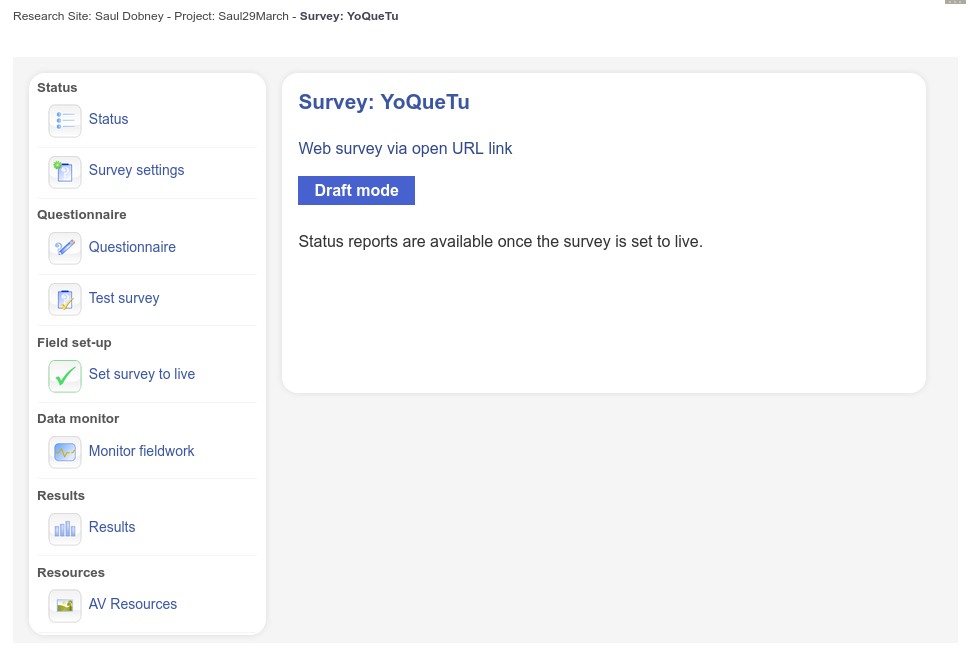
Once a questionnaire is published online it starts in ‘Draft mode’ to allow for setting up the contact method and survey settings.
The process for going live is as follows:
1. Set the survey type
2. Set the contact settings
3. Set the page layout elements
4. Test and validate
5. Go live
You should allow some time for testing and validation as there is nothing worse than sending out a questionnaire that has a glitch in it, or where the wording is not quite right.
For more complex survey types like telephone interviewing, you can also add interviewers, upload sample, allocate sample blocks and set quotas.