Cxoice Report Editor
Each Cxoice report can be edited whether it is defining tabulations, or a presentation or a dashboard.
The format of a report is similar to that of a questionnaire in that each report page is specified in terms of a corresponding question or variable.
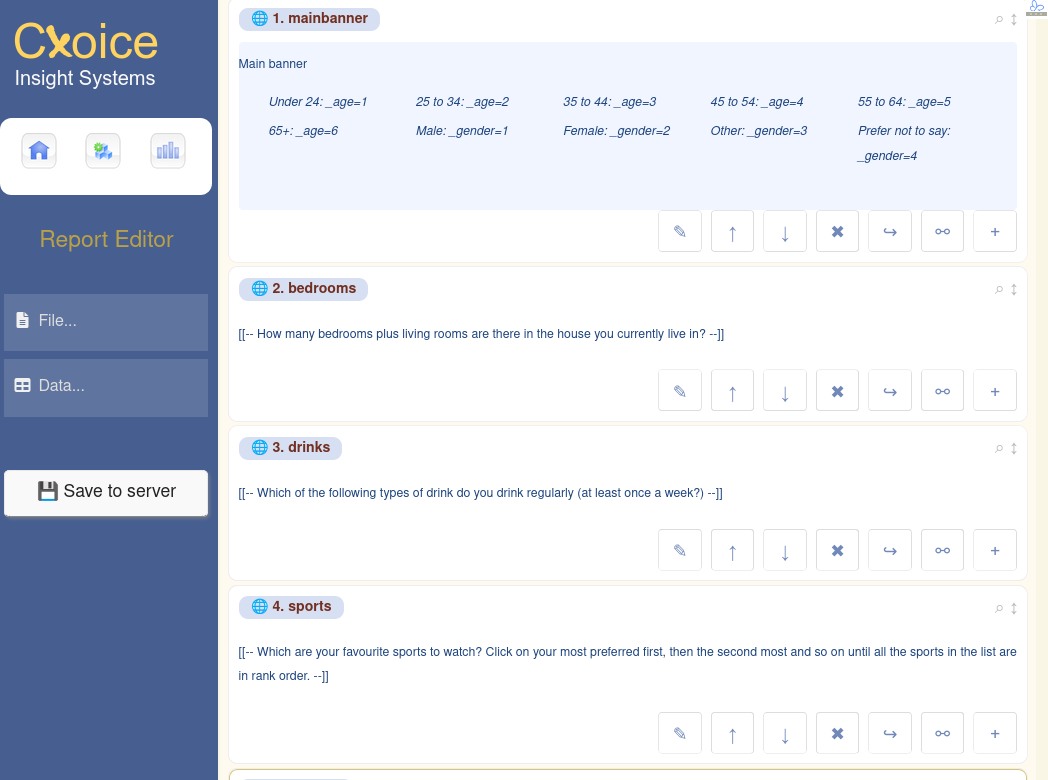
When the report is created automatically it creates a mainbanner question and then entries for each question in the questionnaire.
Reports uses an extended question definition format similar to that used in the questionnaire, with additions for chart options, filters, banner override, takeout text and CSS.
They also add some reporting specific question types that make it easier to manipulate the data.
As with a questionnaire, questions can be moved, deleted and duplicated, making it easy to trim automatically created questions to get a custom report focused on the key questions and takeaways.