Survey Settings - overview
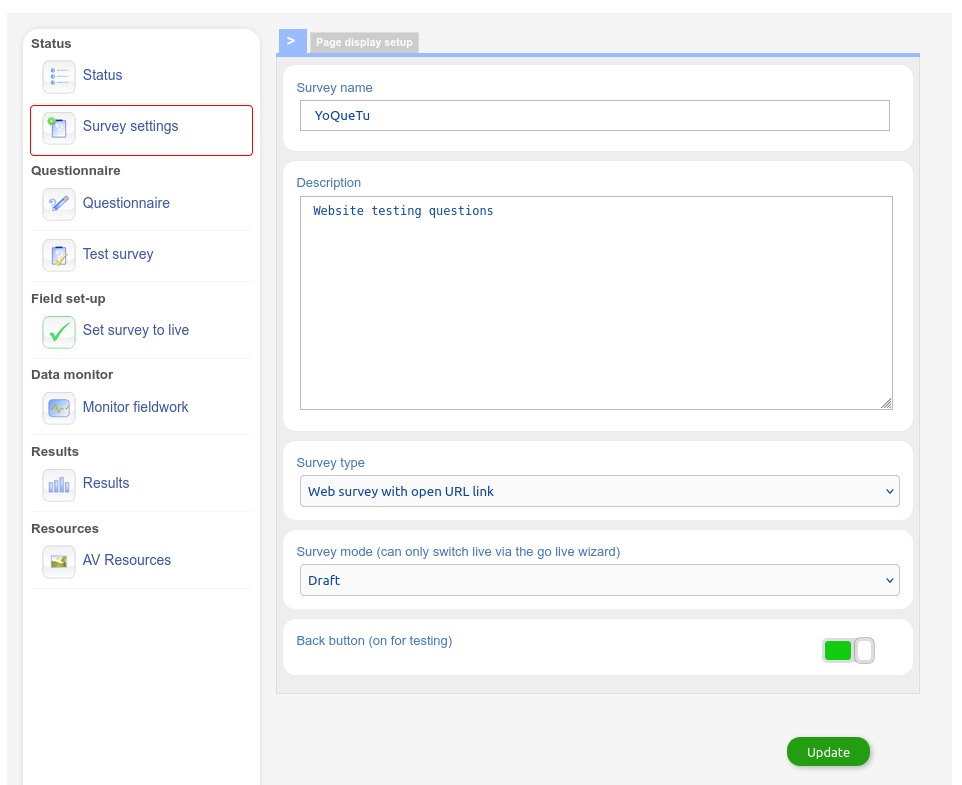
Survey name
Survey name is the title for the survey for reference – we recommend making it meaningful so you can refer back to it in the future and easily remember what the survey is about.
You can also specify a Survey title which is shown on the questionnaire under Page display set up, and this can be different from the Survey Name (for instance you might not want to reveal the client's name on-screen).
Description
The description is just to include notes about the survey itself for reference. The description only appears on the Survey Settings page and can be used to add or include notes about the survey status or specific requirements or settings that should be applied.
Survey type
Cxoice surveys can be run in a number of different formats depending on how data is being collected. The simplest is a web-survey with an open URL that anyone can access. However, you can add ID, contacts, use research panels and run Cxoice surveys with international telephone interviewing with web-assisted or video-assisted surveys. More details on Survey type are the next section
Survey mode
Survey mode is used for staging the questionnaire from draft to live data and then to closed or achived. Even in draft mode, the questionnaire will collect data. The survey mode allows live data to be separated from draft or test data. The normal process is that as the questionnaire is being written it is in draft mode. When the questionnaire is ready for review, test mode is used so external testers can try the questionnaire, or simulated data can be generated. Once testing is complete, the survey is set to live. Live data is used for reporting and monitoring. Once fieldwork has finished, the survey can be set to closed, and then finally archived when the project has been completed.
Limit on the number of completes
For surveys that use panels, where each complete has to be paid, the survey as a whole can be limited to only accept a certain number of total completes. Anything more will lead to surveys being labelled as 'QuotaOut'. More advanced control can use quota settings to limit the number of completes for different subgroups.
Allow repeat (on or off)
Allow repeat allows someone who has just completed a survey to start again at the end. This is mainly for interviewers or moderators who will be conducting a number of interviews. For normal participant based surveys this should be off.
Back button (on or off)
Whether the back button is shown on the survey. By default it is present for testing, but can be turned off for the live survey.
Note that Cxoice collects data in a data stream, so if someone uses the Back button and tries another answer, the old answer is still retained by the system as part of the data stream audit trail.
Check IDs
Whether IDs need to match with those given in the contact data. If turned on, only contacts with a valid ID can enter the survey, and each valid ID can only complete the survey once. Survey invites should be sent out personalised with an ID parameter eg ?pid=12345
Note that Cxoice can be set to capture IDs (see Panel settings), but still have Check IDs turned off. It means that all IDs are collected, but not validated, before entering the survey so anyone can complete the survey. If the survey questions are not confidential, then anyone with an invalid ID can be rejected prior to finalizing the data.