AI, Video assists and video accompanied research
AI is an option throughout Cxoice. Add chat-based AI anywhere. Use video-capture to be able to observe research participants as they answer your questions. Combine video with AI speech-to-speech and real time transcription to turn any survey into a conversation. For design inspiration use AI to generate questionnaires. And use AI used for to create synthetic data for survey testing or pre-evaluation.
The works - AI, speech, video capture and visual questions
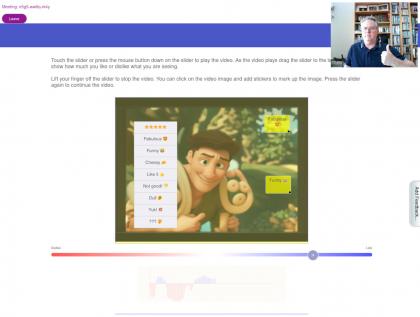 Cxoice offers a full AI, speech and video toolset. AI chat. Speech-to-speech surveys. And then Video. Each adding an extra dimension to getting real data from real research participants. And with AI transcription it means you get deeper insights faster while participant can 'show you' what they do or how they react.
Cxoice offers a full AI, speech and video toolset. AI chat. Speech-to-speech surveys. And then Video. Each adding an extra dimension to getting real data from real research participants. And with AI transcription it means you get deeper insights faster while participant can 'show you' what they do or how they react.
With Video-accompaniment participants share both their camera and the screen, so you can see what they are seeing, while running multipage questionnaires which can use any type of traditional, visual or chat based questions. This means you can show new materials and immediately see reactions. While spoken responses are automatically transcribed and summarised using AI and included to add 'color' to a quantitative survey.
Combined with modern visual questions like Stickers, Card-Sorts, Collaging, and web-overlays surveys, Video lets someone show you what they think - whether it is about products, your website, or marketing materials.
Alternatively give someone a task - mystery shopping, opening a packet, viewing how they use a washing machine, showing the contents of their fridge or how they make a cup of coffee. Video capture shows the reality of everyday life and behaviours for deeper insights to address unspoken needs.
AI and Video self-completion or video-alone for interviewer-assists
in Cxoice, video can be run in different modes. For situations where there is an interviewer or moderator, Cxoice can provide a 'video-assist' option to move to video straight from a phone call. Allowing screensharing and video direct from the questionnaire, without needing to route out to third party platforms like Zoom or Google Hangouts.
Alternatively, with "Video Accompaniment" participants record themselves in real-time as they complete the questionnaire page-by-page. Research team can see the questionnaire being completed, getting deeper verbal feedback, but also validate the participant by seeing the person taking the survey, and to prevent the use AI or cut-and-paste answers.
Video combines with AI-based chat questions and speech-to-speech for 'surveys that talk' giving genuine video-recorded customer dialogues and discussions.
AI in design, analysis and testing
Cxoice surveys include an AI questionnaire generator which will create and inspire your questionnaire creation.
And once the questionnaire is created, AI simulations can be applied to generate synthetic data for survey testing or pre-evaluation.
And in analysis, AI makes it easier to capture, store, transcribe and summarize video content. In Cxoice AI is an option throughout the survey, not just a single tool. That means Cxoice can be used for deeper research, better designs, synthetic data or downstream analysis and summaries.
Contact us for more information and a demonstration.