Collaging
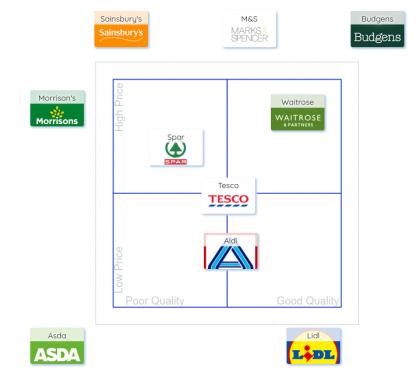 Collaging is placing items on to a picture, or a diagram or even just a free space to show how items perform relative to each other or to show where they should fit in a bigger picture. Collaging helps understand visual priorities and to show finer distinctions between items such as brands than traditional scales would show.
Collaging is placing items on to a picture, or a diagram or even just a free space to show how items perform relative to each other or to show where they should fit in a bigger picture. Collaging helps understand visual priorities and to show finer distinctions between items such as brands than traditional scales would show.
See how people think - in two-dimensions
Collaging - or placing items onto a design - allows participants to show relationships between items - grouping, ordering, and arranging. It can be used to inform traditional design work, allowing users to show where they would place features on a page and how they would arrange information. And it can be used in place of tick-box scales to allow more complex relationships between brands or features to emerge.
You can freely edit variations in the Cxoice Questionnaire Creator and use this to build your own questionnaire, Use 'Try it' to see the example working as a questionnaire. No sign ups or downloads are needed to test or edit.
Available for individual projects or as part of a Cxoice Subscription.
-
- Collaging
- Try It
- Edit in Questionnaire Creator