Integrating with other survey systems eg as a telephone interviewing manager
Many companies and organisations already have preferred online survey systems but need to go further. For instance online survey makers commonly lack abilities for telephone interviewing, or do not have advanced question types such as conjoint analysis. Adding Cxoice allows you to overcome these limitations, for instance turning an online survey into a full CATI survey for use with interviewers, appointments and sample management.
Cxoice appointment manager for other survey systems
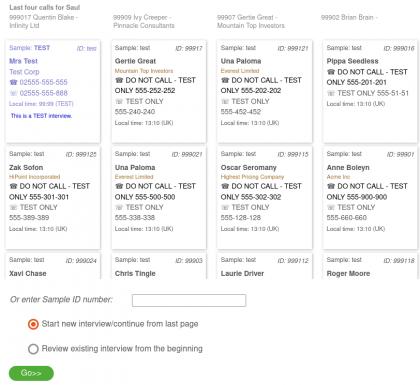 Many organisations use simple survey creator tools such as Snap or Surveymonkey, and are extremely familiar with creating and setting up surveys in those packages. One common use of Cxoice is as an interviewer and appointment manager that makes these packages suitable for a telephone interviewing team. The questionnaire is still written as if it is a simple online survey, but then sample and interviewers are added in Cxoice so interviewers can conduct the interviews, while having full access to appointments, sample-based quotas and team management tools.
Many organisations use simple survey creator tools such as Snap or Surveymonkey, and are extremely familiar with creating and setting up surveys in those packages. One common use of Cxoice is as an interviewer and appointment manager that makes these packages suitable for a telephone interviewing team. The questionnaire is still written as if it is a simple online survey, but then sample and interviewers are added in Cxoice so interviewers can conduct the interviews, while having full access to appointments, sample-based quotas and team management tools.
Add sample and interviewers and go...
Set up is easy as it just requires setting the survey to "Appointment Manager" which immediately adds the CATI headers and front-end for contact management. The survey links are included within the sample that is to be uploaded, together with the phone numbers and contact details. As the contact questions are completed, interviewers see a link that will take them to the external survey. They complete the survey. Then register the contact as completed in Cxoice.
Alternatively, surveys can link into Cxoice via linker questions with respondent specific URLs (the precise formating depends on the survey package being used). This allows the use of more specialist question types available on Cxoice, such as conjoint or brand-price-trade-off, and once the Cxoice section is completed, Cxoice can return the respondent back to the calling script.