Defining more complex question types
Cxoice has many types of advanced questions. Choosing one of the advanced types will automatically change the question pop-up form to see how to set up the question. The Question Types section shows the types of question.
We recommend simply trying the different question types, using the Test/Preview button to see how they work. Alternatively look through our Exhibition of sample questionnaires to see the questions in operation.
Grid Question Example
An example of a more complex question is a Grid question – sometimes called a Matrix question, which has column headings and an option to shuffle the rows in addition to the basics of a question and codelist.
When you set the type to grid question you will see two additional sections: Grid headings and Options.
The grid headings is a list of headings for ratings or selections for each of the Code list rows.
In Options, you can tick the box to shuffle the items in the code list to reduce order effects.
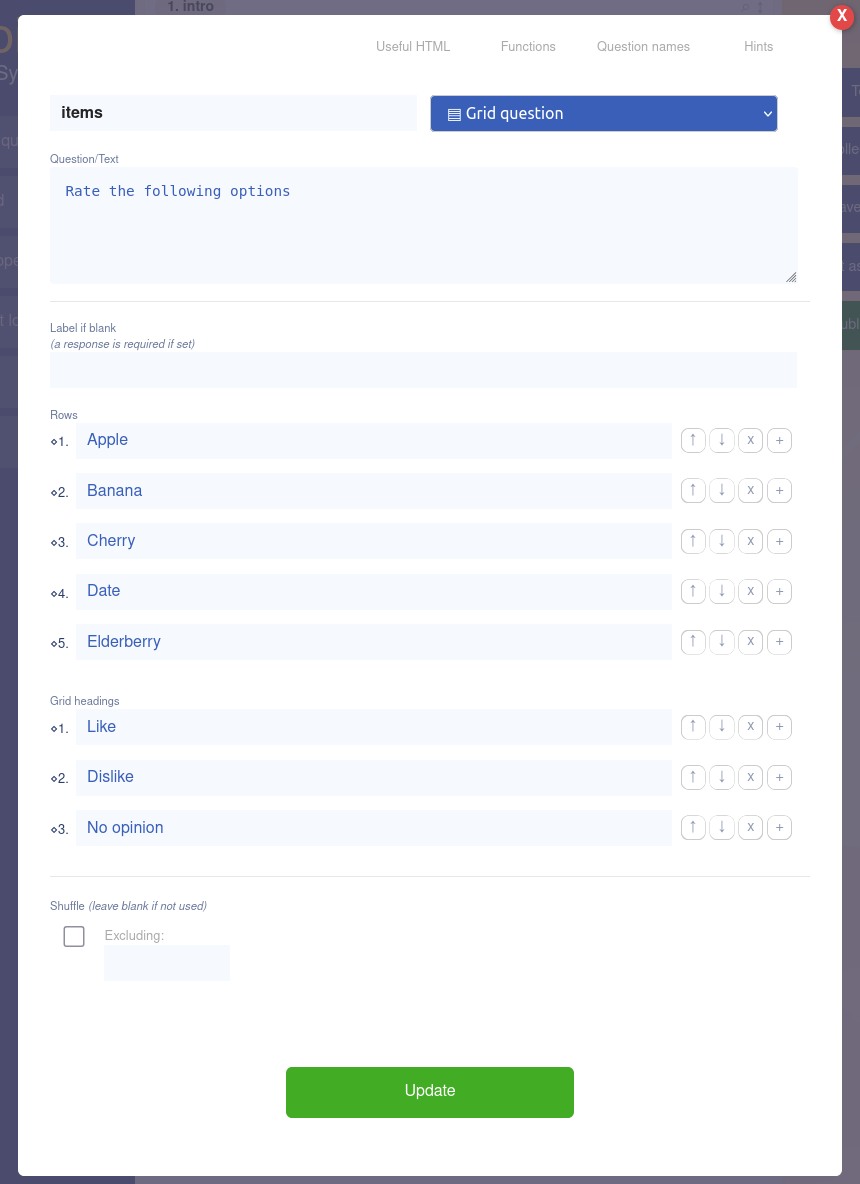
The complex question types vary in the options they have, but the Questionnaire Creator will automatically show what is needed, and compared to programming or scripting, this makes it easier and faster to create questions as all the correct options are shown and are applied easily without needing to know keywords or script logic.
The difference between Editor View and Test/Preview
After clicking 'Update' you would see the following grid in the questions list of the ‘Editor View’.
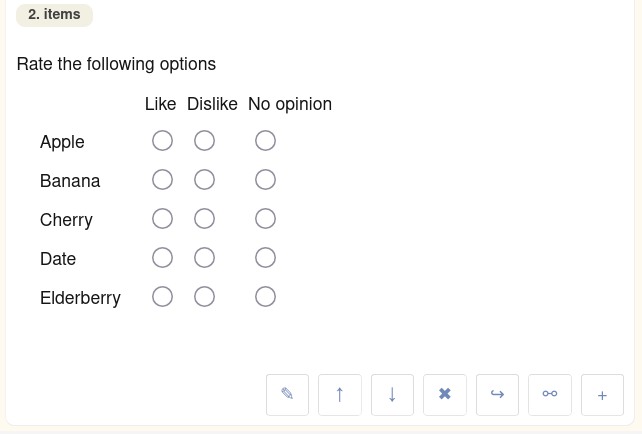
The Test/Preview button will preview what the question would look like in reality and to see how it works as an end questionnaire. On desktop screens, you can see the Editor View and the Preview side-by-side on the screen. Testing and previewing a questionnaire is particular important for more visual question types that cannot be easily displayed in text documents.
Question types like click-to-rank, card sorts and hotcold scales have actions and animations to make them fun to answer, and cannot be converted into ‘text’ for documents, so must be tested to see them in action. The Editor View is just an aide for editing, and it is recommended that you test your questionnaire regularly to get a sense of flow and to keep the participant’s viewpoint in mind.
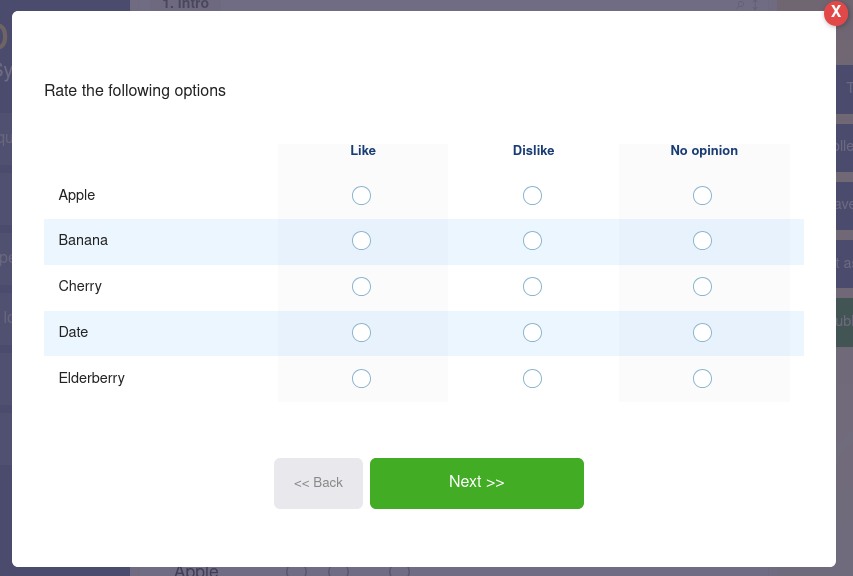
Unfortunately, many questionnaires are still designed with a word-processor as a text document, and are never tested until they get to a final ‘programming’ stage. Such questionnaires are often long and boring and very text-orientated.
With Cxoice we actively encourage you to write and build questionnaires straight to screen. It’s faster to write and avoids the extra programming step, and by using ‘Test/Preview’ the flow and wording can be improved in real-time.